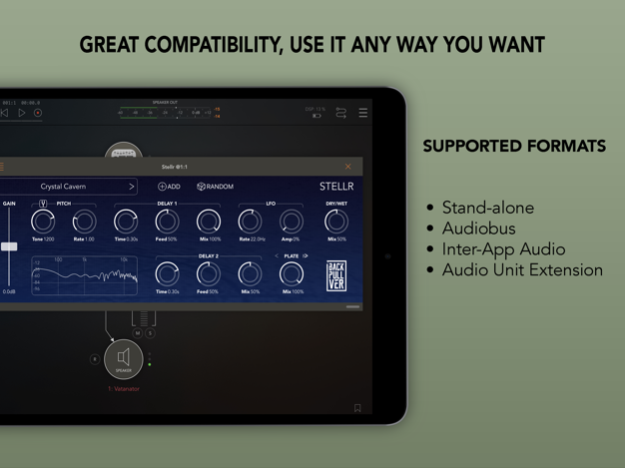Stellr 1.0.2
Continue to app
Paid Version
Publisher Description
Stellr is a pitch-shifter/delay/reverb sound processor aimed to recreate the classic shimmer effect. It makes deep ethereal ambiance on top of your sound, providing you with a wide variety of sonic possibilities. Add a new dimension to your music.
The effect features 15 ready to use presets which can be shared between devices as well as randomize button for endless variations.
When loaded as Audio Unit effect, all parameters can be automated via host app.
Stellr main features:
– Pitch shifter which can be fine-tuned or snapped to semitone
– Two separate delays for creating a complex feedback effect
– LFO modulation and different types of reverb
– Set pre-gain and dry/wet levels
– Audio Unit Extension, Audiobus, Inter-App Audio support
– 15 built-in presets
– Ability to save and randomize parameters
– Import and export of user presets
– Realtime frequency spectrum visualizer
Aug 14, 2022
Version 1.0.2
- Audiobus updated to version 3.0.12
- Fixed rare crash when user imports external preset
- UI improvements
About Stellr
Stellr is a paid app for iOS published in the Audio File Players list of apps, part of Audio & Multimedia.
The company that develops Stellr is BACKPULLVER SOFTWARE LTD OOD. The latest version released by its developer is 1.0.2.
To install Stellr on your iOS device, just click the green Continue To App button above to start the installation process. The app is listed on our website since 2022-08-14 and was downloaded 10 times. We have already checked if the download link is safe, however for your own protection we recommend that you scan the downloaded app with your antivirus. Your antivirus may detect the Stellr as malware if the download link is broken.
How to install Stellr on your iOS device:
- Click on the Continue To App button on our website. This will redirect you to the App Store.
- Once the Stellr is shown in the iTunes listing of your iOS device, you can start its download and installation. Tap on the GET button to the right of the app to start downloading it.
- If you are not logged-in the iOS appstore app, you'll be prompted for your your Apple ID and/or password.
- After Stellr is downloaded, you'll see an INSTALL button to the right. Tap on it to start the actual installation of the iOS app.
- Once installation is finished you can tap on the OPEN button to start it. Its icon will also be added to your device home screen.